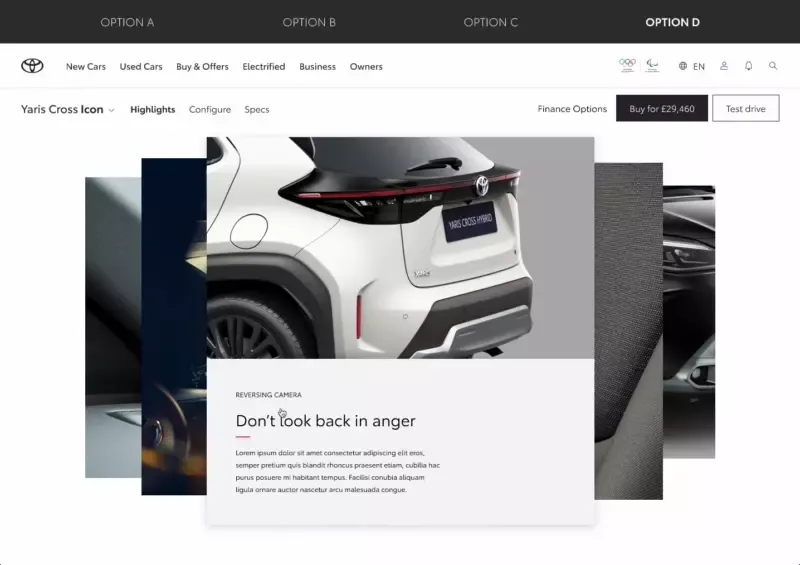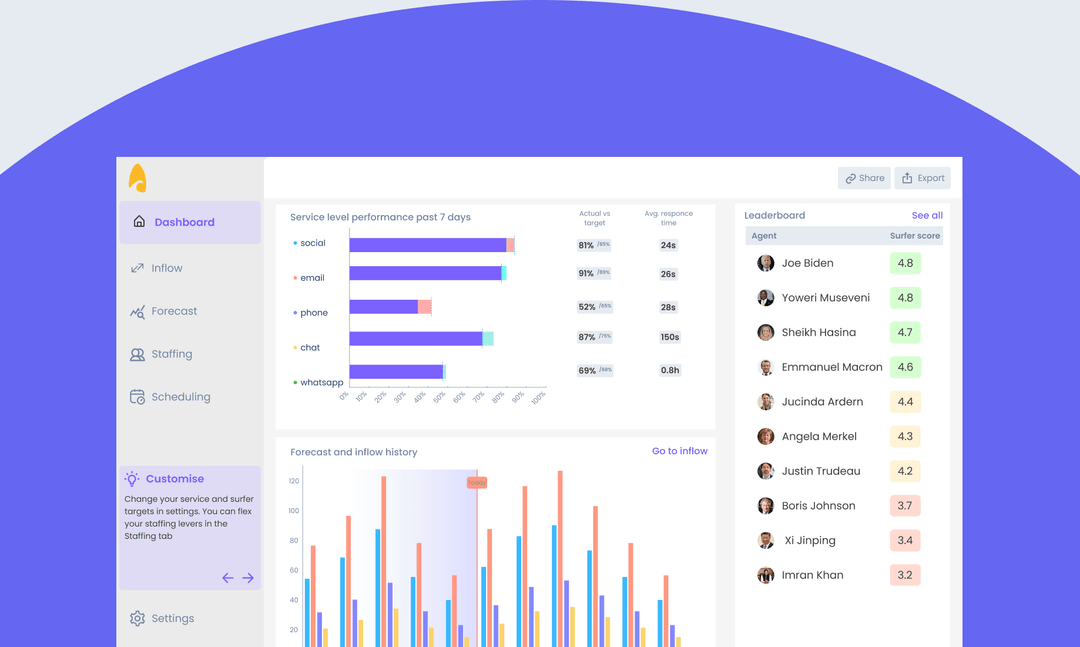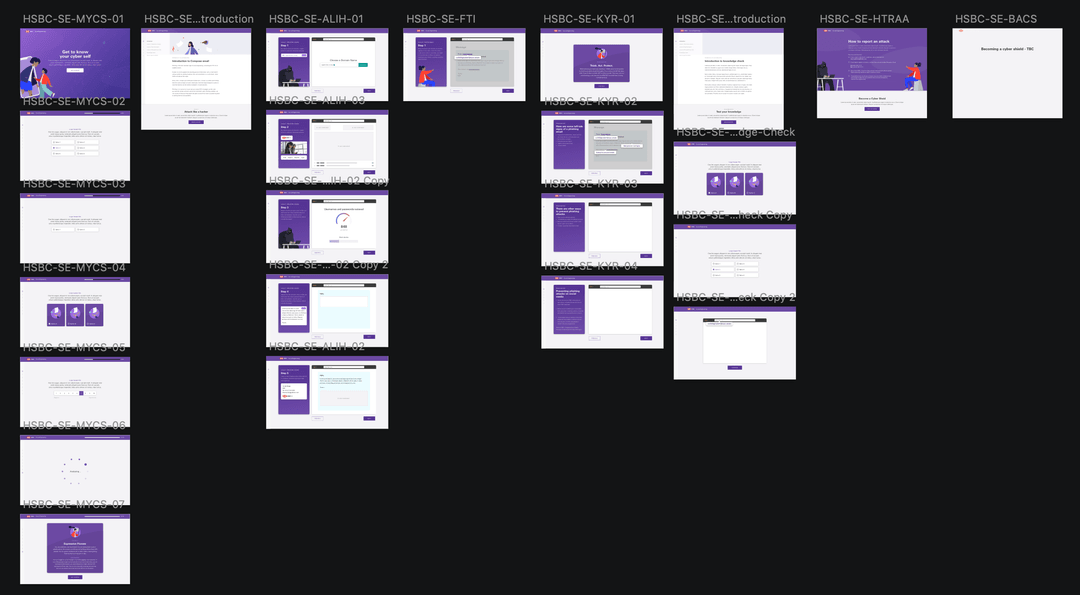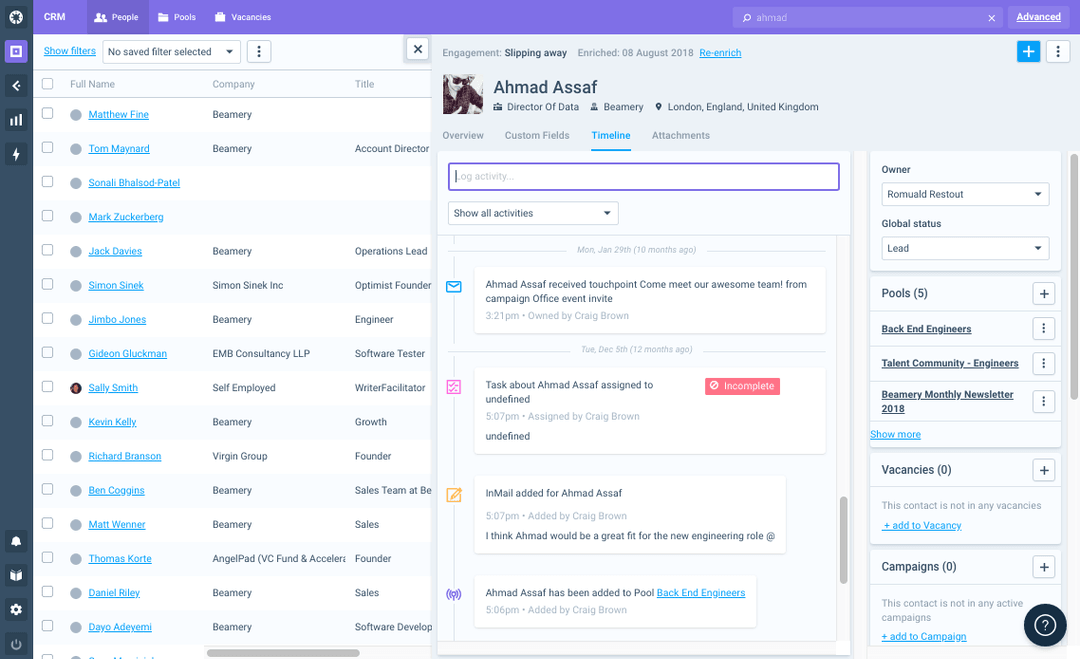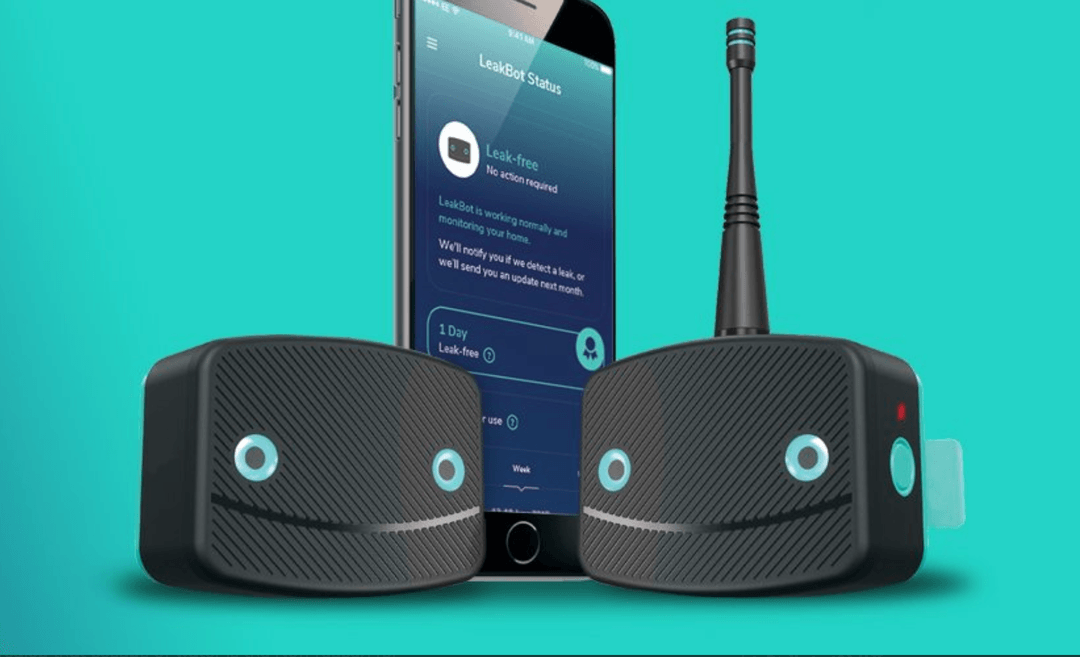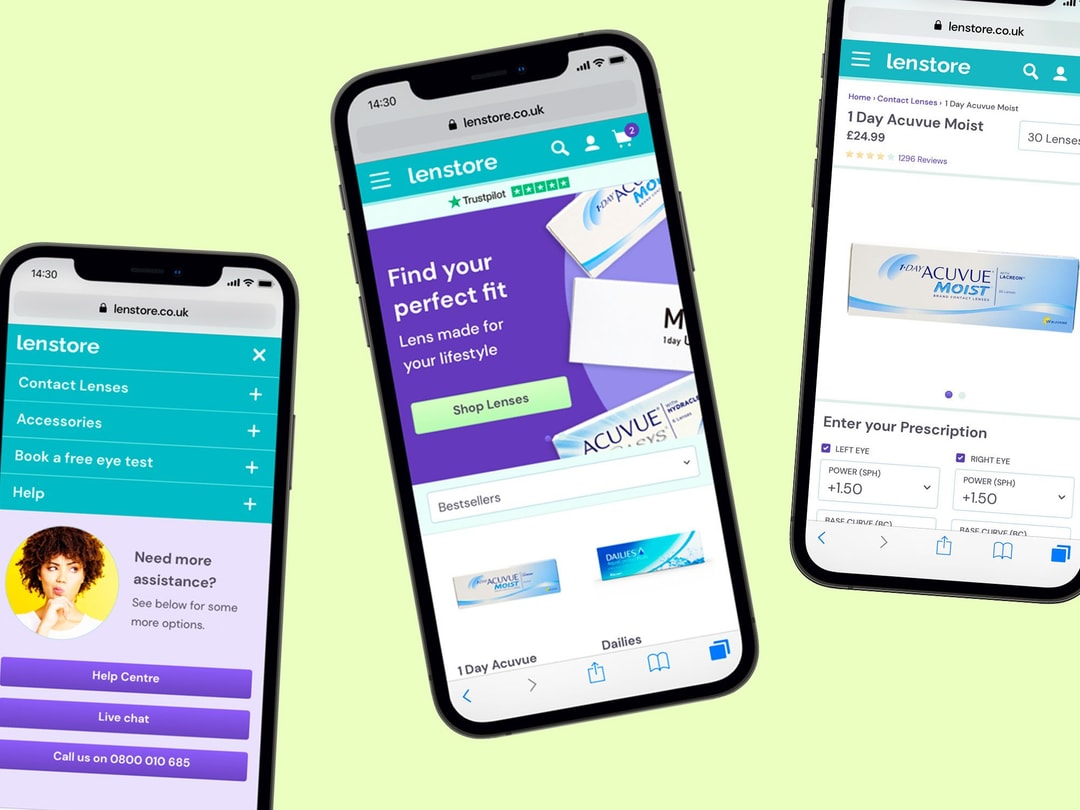- Overview
- Wireframes
- Main Platform Flow
- Navigation Changes
- For User Testing
- Profile
- About you
- Uploading your CV
- Work History
- Professional Development
- Docs
- Opportunities
- Apply to a Brief
- Version 1
- Version 2
- Prototype
- Functional Spreadsheet
- Other Projects
Overview
Peerpoint is a platform built by Allen & Overy to manage their recruitment in their law firm. As most of their employees are actually contractors with their own LTD, we had a specific persona model from where we built up the functions
Wireframes

Main Platform Flow
After onboarding
Main journey is to apply to brief
Second journey is to check and update profile
Edit: After the first review we establish that in the first phase we will focus on the user profile and then the opportunity list. But this will change gradually, and after we have enough users and job briefs we will focus this previous model. Ideally the designs will be able to switch without any considerable change in structure.
Navigation Changes
We switched from the focus on jobs description to the profile. In the new flow after on-boarding the user would see their profile and option tabs for CV's, Work History, Training History and Docs. I will go through each page below ↓.

Additionally we discussed to create a dashboard because pointing out people directly to the profile is a bit counterintuitive. So for the testing we discussed creating two version of navigation around the app, one would be Version 1 — Once the user logs in he is pointed to his profile and Version 2 — We create a dashboard that includes the links to the three main section and possibly adding the Availability widget there as well.


For User Testing
We will have a Version 1 where the homepage will show the profile and the

Profile
The profile section has 5 tabs, starting with 'About you' section to 'CV', 'Work History', 'Professional Development' (Previously called 'Training History') and 'Docs'.
About you

Professional summary section will include a mix of pre filled entries that are not editable like Name and Surname (changing names is handled by customer support)




Uploading your CV
Here we will discuss how CV's are currently working


1) You start with a non approved CV or a non approved CV and a revised version (See next screen)
2) At this stage you can view your CV option that will open a lightbox on top with option to see the Details or Notes and eventually download your file. You cannot delete or edit anything in the entry.

As all fields are completed the 'Add' button becomes clickable. As an alternative we ca use a double tap on the button, once you tap once the button copy will change

Once reviewed, the Peerpoint CV appears in the new top section

Once tapped you will receive a notification confirming your new doc has been uploaded

Work History
This section aims to replace the CV on a longer term and bring value to Peerpoint. At the moment on the Work History section we will have two type of cards:
A) The roles that we've pulled out of salesforce, these are not editable
B) Cards that are submitted by user these will be always editable
All cards will be ordered by date and will have a ballpark figure showing duration (months worked)

Professional Development
In this section the user can add their training, it will have an option to 'Add new' and 'Edit' the details of a card.





Docs

Opportunities

Apply to a Brief
To apply to a brief we have establish two routes, one is a bit more complex while the other is the most minimum viable function on the product.

Version 1

Opportunities page consists

The Brief page




Shortlist is the place where you can find the jobs you have been shortlisted.


Version 2

Once your CV is approved it will appear in the 'Peerpoint CV' Section.

Once you tap 'Add CV' a lightbox will appear with options to name the CV entry, add notes (Optional), Browse and add the file, checkbox that will remind users this CV will replace any other previous entries and 'Submit' button that will be active to tap only when we have all the required fields filled.
Prototype
Functional Spreadsheet
Other Projects

In 2022 I’ve joined Futurice UK in order to help RAC optimise, structure and migrate to a unified design language of their organisation as well user testing and implementing new features.
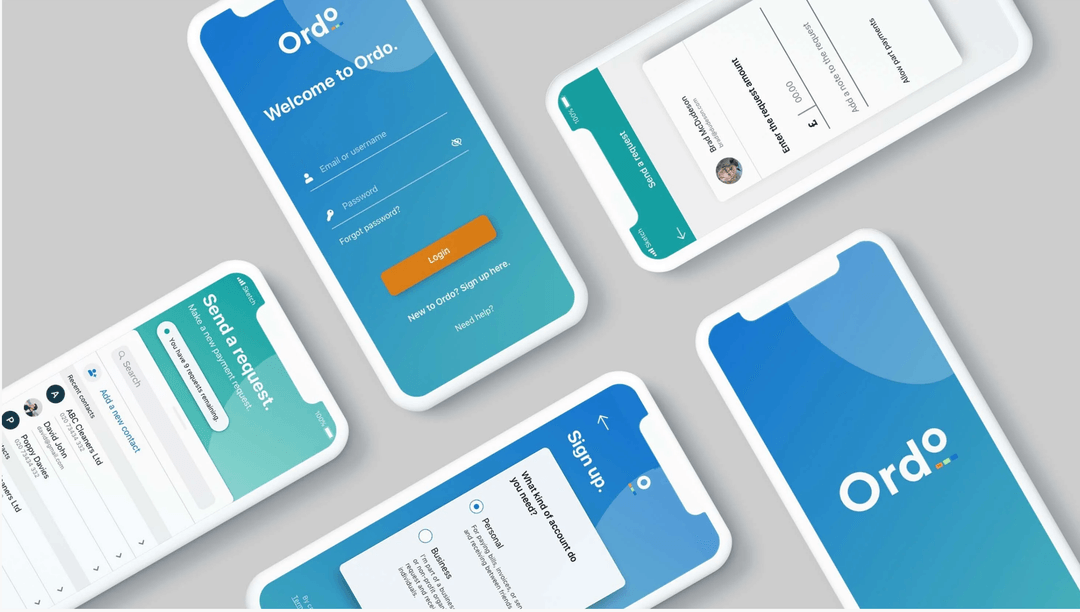
New to the market, Ordo is a groundbreaking payments service for the Open Banking era. Ordo is designed to make it easier for small and medium-sized enterprises to stay in control of their finances - whether they’re collecting customer payments, or paying suppliers.

Citi group created a design team to build advanced trading & wealth management features over the current banking apps to extend with features like asset tracking, cryptocurrencies, stock trading, wealth management, mortgage planning & general wealth advice.
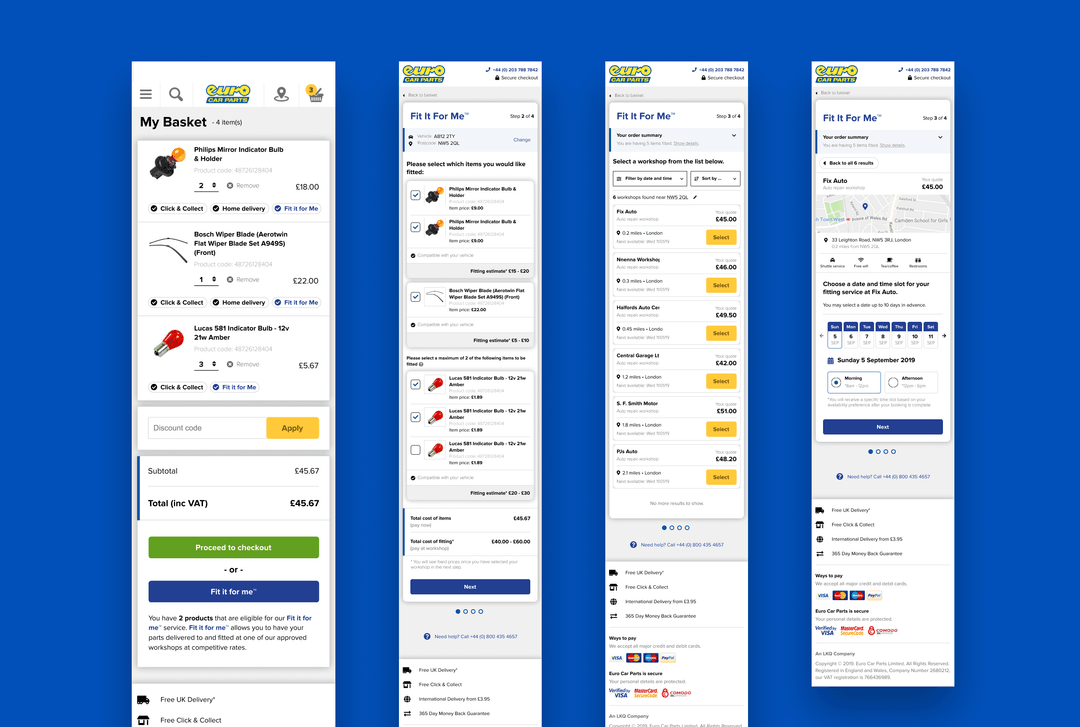
Create “Fit It For Me” service from scratch! A handy service, which lets you buy a selected part, and have it installed by one of our trusted garages
.gif?w=540)
in 2017 I’ve worked with EY to develop a set of insurance focused customer vision journeys involving new technologies like fitness trackers, chatbots, AI and social rewards.

App for Warner Brother's Harry Potter franchise called The Wizarding World. An app that would unify all subbrands and be like an HP universe, a go-to place to find info about your movies, games, quizzes, video trailers and much more.
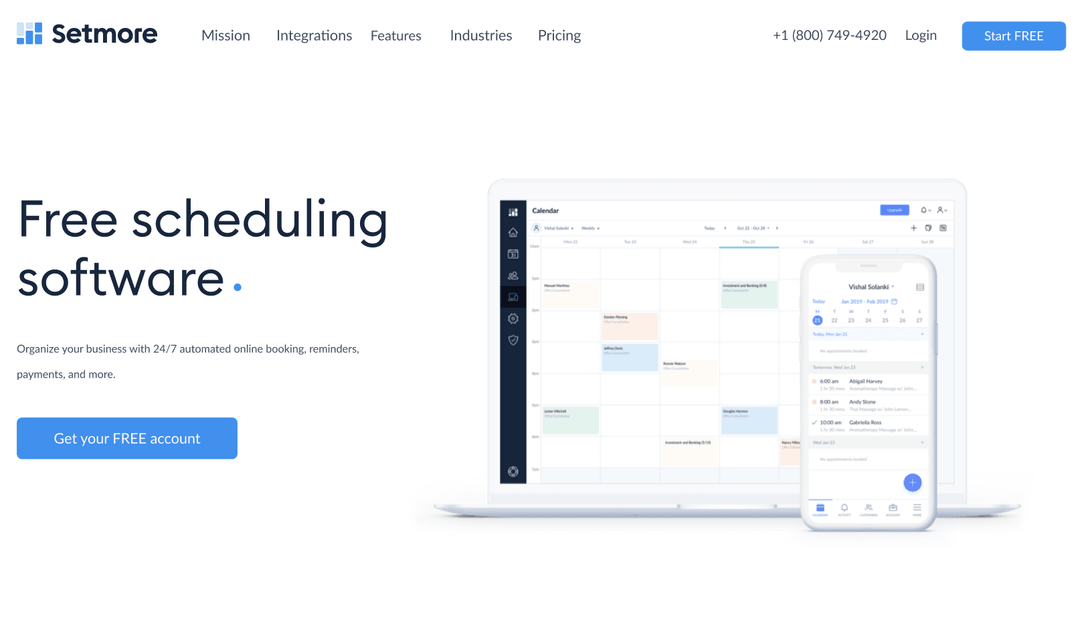
Setmore is part of Anywhere Works suit of products, an array of tools helping businesses to adopt cashless systems and manage customers easily.
![H&M Staff & Store Planner [AKQA]](https://assets.super.so/32c38527-42be-42cb-9c30-60e3398bb786/images/52e0271e-aae3-4aed-8664-090d86d21982/ezgif.com-optimize_(1).gif?w=540)
H&M Stafftool concept has been a digital swiss knife like tool, that would replace their paper catalogues which they are currently using to manage stores.
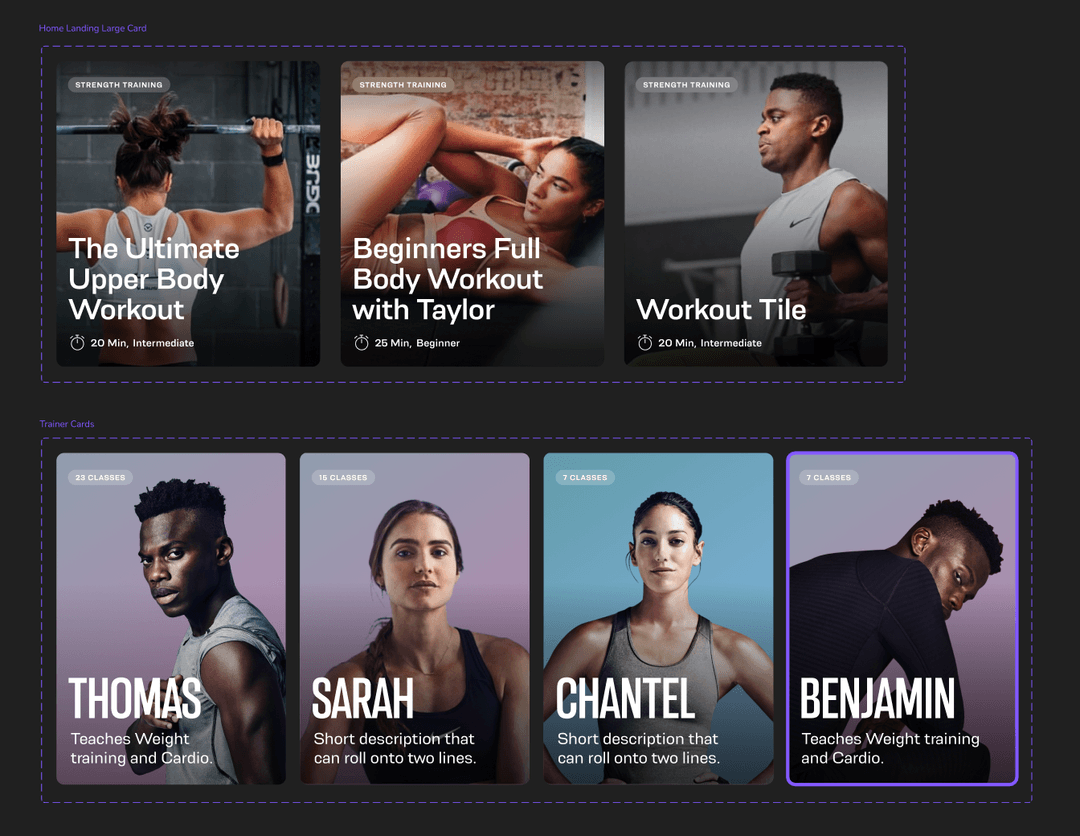
Oxe Fit Design system for their companion app, updates, create hierarchy, create a strategy for the line of devices like the XP1 & XS1
.gif?w=540)
Perfect Play is a training app designed for the consumer market made together with some of the main football couches and sport psychologists from Chelsea FC.